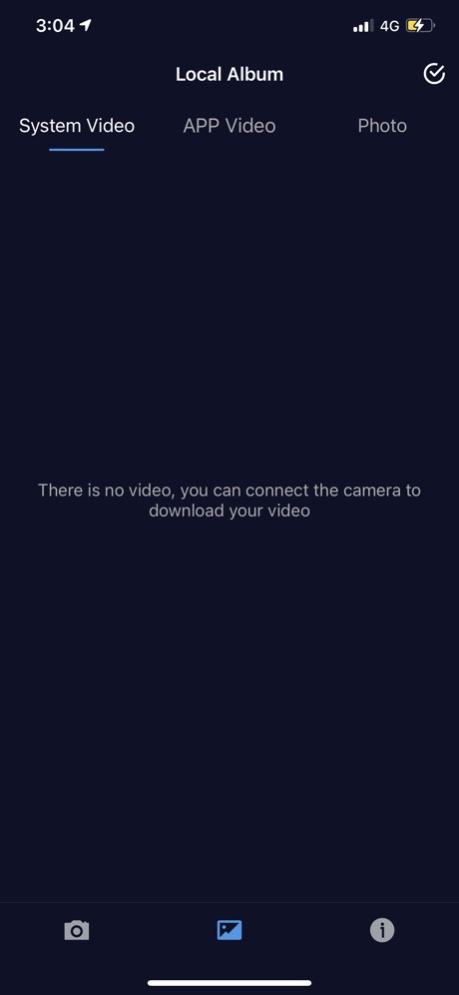VD Cam(Video Dimension Camera)2.3
Continue to app
Free Version
Publisher Description
1. Connect to the camera network and enter the APP real-time preview screen
2. Download the camera file to the phone
3 set camera parametersFeb 11, 2025
Version 2.3
Update help document
About VD Cam(Video Dimension Camera)
VD Cam(Video Dimension Camera) is a free app for iOS published in the Screen Capture list of apps, part of Graphic Apps.
The company that develops VD Cam(Video Dimension Camera) is ShenZhen Lianzhongxin Electronic Science & Technology CO,.Ltd. The latest version released by its developer is 2.3.
To install VD Cam(Video Dimension Camera) on your iOS device, just click the green Continue To App button above to start the installation process. The app is listed on our website since 2025-02-11 and was downloaded 0 times. We have already checked if the download link is safe, however for your own protection we recommend that you scan the downloaded app with your antivirus. Your antivirus may detect the VD Cam(Video Dimension Camera) as malware if the download link is broken.
The company that develops VD Cam(Video Dimension Camera) is ShenZhen Lianzhongxin Electronic Science & Technology CO,.Ltd. The latest version released by its developer is 2.3.
To install VD Cam(Video Dimension Camera) on your iOS device, just click the green Continue To App button above to start the installation process. The app is listed on our website since 2025-02-11 and was downloaded 0 times. We have already checked if the download link is safe, however for your own protection we recommend that you scan the downloaded app with your antivirus. Your antivirus may detect the VD Cam(Video Dimension Camera) as malware if the download link is broken.
How to install VD Cam(Video Dimension Camera) on your iOS device:
- Click on the Continue To App button on our website. This will redirect you to the App Store.
- Once the VD Cam(Video Dimension Camera) is shown in the iTunes listing of your iOS device, you can start its download and installation. Tap on the GET button to the right of the app to start downloading it.
- If you are not logged-in the iOS appstore app, you'll be prompted for your your Apple ID and/or password.
- After VD Cam(Video Dimension Camera) is downloaded, you'll see an INSTALL button to the right. Tap on it to start the actual installation of the iOS app.
- Once installation is finished you can tap on the OPEN button to start it. Its icon will also be added to your device home screen.
Program Details
General
Publisher
Released Date
2025-02-11
Languages
English
System requirements
Operating systems
iOS
Download information
File size
201.5 MB
Total downloads
0
Pricing
License model
Free
Price
Version History
Here you can find the changelog of VD Cam(Video Dimension Camera) since it was posted on our website on 2024-12-19. The latest version is 2.3 and it was updated on Soft112 on 16 February, 2025. See below the changes in each version:
version 2.3
posted on 2025-02-11
Feb 11, 2025
Version 2.3
Update help document
version 2.2
posted on 2024-07-26
Jul 26, 2024
Version 2.2
Fix known bugs.